Entries Tagged as Drive-Thru Sound Quality
Do you have different brands of drive-thru equipment? Not
sure who to call when your equipment breaks down? CE is your total drive-thru
solution. Not only does CE repair all major brands of drive-thru equipment, but
they also have a trained technical support team that can assist with all of
your drive-thru needs, no matter what brand of equipment you own. From
programing your headsets to providing information on repairs, exchanges and
onsite visits, CE has you covered.
Programming Equipment
Programming your drive-thru equipment can be a daunting
task, especially if it’s been a while since you’ve done it. While some
drive-thru timers and headset systems have become more user friendly over the
years, there are still many out there that require extra help to get you back
up and running. Many drive-thru systems require various combinations of button
pushing or switch toggling to successfully program them. If you’ve misplaced
the user’s manual it’s practically impossible to figure out the sequence
without additional help. Whether it’s registering drive-thru headsets, setting
up reminders in the message center, or re-installing drive-thru timers, CE’s
technical support staff is able to help you every step of the way.
Troubleshooting Sound
Quality Issues
Drive-thru sound quality plays an important part in order
accuracy and speed of service. If the order taker or the customer has to repeat
themselves because of problems with the audio, it can really slow things down.
It also has a negative impact on the customer’s experience which is bad for
business. If you are experiencing static, choppy audio or any other issues with
your drive-thru sound quality call CE’s technical support team. They will
troubleshoot your drive-thru equipment to find out exactly where the problem
lies. Once the problem area is found, they will let you know what adjustments to
make and give you advice on your next course of action if the problem is not
resolved.
Providing Information
about Repairs, Exchanges, and Onsite Visits
Not only are CE’s technical support reps skilled at
troubleshooting equipment, but they are also very knowledgeable about when to
send in repairs, when you should think about doing an exchange, and when an onsite
technician is necessary. They can also provide you with the cost difference and
timeframe of each service.
Next time you have a question about any of your drive-thru
systems give CE a call at 877-731-0334. Technical Support is standing by to
help with all of your drive-thru needs, from registering a headset, to
assisting with drive-thru timer repairs and much, much more. Best part of all, it’s free! What are you
waiting for?
Tags:
Drive-Thru Equipment · Drive-Thru Headsets · Drive-Thru Sound Quality · Drive-Thru Timers
June 16, 2015 ·
Now that schools are on break and the weather is warming up,
everyone is spending more time out and about with their family and friends.
With this busy season getting underway, you’ll want to make sure you’re
prepared for the increase of orders coming in from the drive-thru. Here are a
few tips that will help you manage your work flow and set up your store for
success.
Keep Tabs on Popular
Menu Items - When there are several eateries to choose from, you need to
stand out for the right reasons. Whether it’s a seasonal special or the most
popular item on your menu, you’ll want to take regular inventory to ensure you
have enough in stock at all times to keep your customers satisfied. A happy
customer is a returning customer.
Clean up your Drive-Thru
Menu Board - Make sure your menu board places emphasis on the most popular
foods and beverages for the season. This is a great time to check pricing and
update any outdated items. Also check the lighting on your menu board. Because
people are staying out later during the summer months, they tend to eat dinner
later in the evening. If there are areas that look dim, or sections that are
completely dark, get in touch with your drive-thru menu board provider to have
a technician come out and replace the bulbs.
Inventory Your
Drive-Thru Equipment - Working at a fast pace provides more opportunity for
equipment failure, so you’ll want to have as many working back-up components as
possible. If you have any broken drive-thru headsets or a non-operating
drive-thru timer, send them in for repair before it gets too far in to summer.
That way, if one headset goes down you’ll have replacements to back you up.
Purchase New Drive-Thru
Batteries - When using a fresh, new drive-thru battery your headset will
allow you to communicate for longer periods of time, thus reducing the need to
switch it out as often. You’ll also experience an improvement in drive-thru sound
quality, which will aid in order accuracy and help increase your overall speed
of service.
The first day of summer is right around the corner. Now is
the time to take advantage of these tips to ensure your drive-thru is working
at peak performance. For additional ways to boost your drive-thru efficiency and
overall customer experience, check back next week or call CE at 877-731-0334.
Tags:
Drive-Thru Battery · Drive-Thru Efficiency · Drive-Thru Headsets · Drive-Thru Sound Quality
The words “low battery” are the last thing a crewmember
wants to hear while they are in the middle of a lunch or dinner rush. In the
time it takes to remove the dead drive-thru battery, find a new one, insert it and turn
your headset back on, the customer at your menu board will be
irritated that they have not been greeted. To keep this from happening and to
improve your overall drive-thru performance, here are five tricks to maximize
your drive-thru battery life.
1.
Clean Batteries
When a battery isn’t making a solid
connection with the contacts in your drive-thru headset or belt-pac, it can
cause communication to drop suddenly. The best way to avoid this is by cleaning
your battery contacts and the contacts in your headset or belt-pac with an
alcohol swab. Also clean the ports in your battery charger to ensure your
batteries are getting the best connection when charging. When maintaining your
drive-thru equipment, you want to make sure that all pieces being cleaned are
turned off and that you allow them to dry completely before turning any
equipment back on or inserting batteries back in.
2.
Know When to Charge
Because drive-thru batteries have a certain
number of charge cycles in their lifetime, it’s best to charge only when they
are low on power. By turning off your drive-thru headsets and belt-pacs when
not in use, you’ll be able to save any power your drive-thru battery is holding,
avoiding an additional charge cycle. If you are unsure whether they have
reached the end of their lifecycle, there is usually a manufacturer’s date on
the back of the battery. If your battery is more than one-and-a-half to two-years
old, you’ll want to send it to an e-waste recycling facility or back to CE for
disposal, and purchase a new one. CE offers batteries that work with HME, 3M,
and Panasonic drive-thru headsets. Call 877-731-0334 today!
3.
Keep Equipment Cool
When batteries are fully charged, remove them from the charger and store them
in a cool, dry place. For best results, also keep your drive-thru battery
charger in a cool, dry place. This will keep them from any overheating that can
cause electrical component damage.
4.
Use Regular Outlets
To extend the life of your batteries, use regular outlets instead of switched
or timed outlets. This will ensure your battery goes through the entire charge
cycle.
5.
Check Battery Ports
Before turning on your drive-thru headset make sure the battery is securely in
place. If the battery feels loose, or if the clip that holds it in place is
missing, contact Technical Support at 877-731-0334. They will troubleshoot the
problem and recommend next steps.
By utilizing these five tips, you’ll see better results in
your drive-thru performance. Drive-thru sound quality will improve. You won’t
have to switch out your batteries as often, allowing crew members to stay
focused on customers. And you won’t be caught off-guard when it’s time to
replace your batteries. For more tips on how to maximize restaurant efficiency,
or any other drive-thru maintenance related questions call 877-731-0334.
Tags:
Drive-Thru Battery · Drive-Thru Equipment · Drive-Thru Headsets · Drive-Thru Maintenance · Drive-Thru Sound Quality
Unfortunately, not every quick-service restaurant can afford
to buy a new drive-thru system every couple of years. However, by doing a
little drive-thru maintenance on a regular basis you can extend the life of
your drive-thru headsets and keep small problems from turning into large ones.
Below are the four most common issues seen in drive-thru headsets, along with
solutions to keep your drive-thru system running longer.
1. Ear foams falling apart or missing
Ear foams aren’t often thought about until
they are falling apart, or completely missing altogether. Replacing them at
least every 60-90 days will not only improve comfort, but also improve drive-thru sound
quality and promote good hygiene. And with ear foams being one of the least
expensive drive-thru headset accessories, it’s a no-brainer.
2. Visible fractures or cracks
Small cracks may not seem like a big deal, but if liquid gets inside the casing
it can seriously damage the electronic components of your headset. If that
happens, your headset can be deemed BER (beyond economical repair), which means
you would have to purchase a new headset to replace the one that was sent in.
To save money in the long run, send in your drive-thru equipment for repair at the first
sight of fractures or cracks.
3. Stuck or broken buttons
If you aren’t able to communicate with other crew members or customers due to a
broken or stuck button on your headset, it can really cause issues with speed
of service and overall customer experience. Weekly maintenance will help reduce
the chance of this happening. If you aren’t sure how to clean your drive-thru equipment,
refer to your user’s manual. If a button is completely broken, send your
headset for repair.
4. Batteries taped to the headset
When a latch on your drive-thru headset
breaks, it may seem like a good idea to tape the battery in place and continue
working. What happens, though, if a drive-thru battery
isn’t seated properly in the headset, is it causes drops in communication. You could be in the middle of taking an order and lose connection without realizing it, causing communication gaps, and potentially slower service and incorrect orders. It's best to send it in for repair, rather than taking that chance.
By taking proper care, you’ll be able to extend
the life of your drive-thru equipment, saving you money down the road. Make
sure that routine checks are done to ensure ultimate drive-thru efficiency. For
more information on how to increase the life of your drive-thru system, call
877-731-0334. Our technical support reps are happy to give advice and help with
any of your drive-thru needs.
Tags:
Drive-Thru Battery · Drive-Thru Efficiency · Drive-Thru Equipment · Drive-Thru Headsets · Drive-Thru Maintenance · Drive-Thru Sound Quality · Drive-Thru System
These days, sound quality in the drive-thru is really
important when you’re up against the clock. With menu items becoming more
intricate, the last thing you need is a customer having to repeat themselves
due to voice breaks in your headset. The more time spent at the menu board, the
longer others have to wait, and the fewer cars that get served. At the end of
the day, this means less money coming in to your store.
The best way to avoid these issues is by staying up to date
on your drive-thru equipment. Invest in a drive-thru system with
wideband technology and state-of-the-art noise reduction capabilities, like EOS
| HD from HME. With wideband you get an expanded audio range that includes
higher and lower frequencies which provides a more accurate representation of a
person’s voice. With the additional range you’ll have clearer conversations
which will strengthen your order accuracy and speed up the order process.
If you aren’t ready for a new system, another great option
is to purchase a protection plan from CE for all of your drive-thru
repairs. For a flat, low monthly fee you can send in your drive-thru equipment as often as
you need to get serviced. Whether it’s for static, or a broken headband or mic
boom, CE will get it fixed and back out to you in no time.
There are so many options at the menu board these days,
don’t let fragmented communication be one of them.
“Can I get a la
che ger with
ion and no kles?”
Have you had a situation like this in your drive-thru where
the person keeps cutting out, or there is so much static in your headset that
you’re having to ask them to repeat their order two or three times? It’s not
only frustrating for the customer, but also for the employee taking their
order. Most often people think that the headset must be broken, or that there
is an issue with the speaker, or that the entire drive-thru system is busted.
There are situations where that is the case, but often times
it’s a less severe problem than you think. Here are a few ways to troubleshoot
your drive-thru sound quality before wasting time and money sending in
equipment that might not be broken.
Try a few different
headsets. If the sound quality is clear in any one of them, then you can
eliminate the base station and drive-thru speaker post as the cause. Take a
headset that sounds clear, remove the battery, and place it into the headset
that is not working properly. If that headset now sounds clear, then it could
be that you have a battery that is low on juice or is just getting old. Most
drive-thru batteries have a manufacture date on the bottom. If the battery is
more than two years old it should be recycled and a new one purchased.
Clean the connections
with an alcohol pad. If drive-thru equipment isn’t cleaned on a regular
basis, then grease build-up occurs and can get into the electronic components.
If it gets into the battery compartment, it can interfere with the connection
between the battery and headset, causing static and audio cut-outs. Turn off your headset, take the battery out,
and clean the connections with an alcohol wipe where the battery and headset
meet.
Move to another area
of the store. If your headset only gets static or cuts out in certain areas
of the store then there could be an issue with the antennas on the base
station. Someone may have removed one of the antennas to adjust something else
in the base station and forgot to screw it back in, or when the antennas were
screwed in they weren’t tightened down correctly. Unscrew each of the antennas
all the way and re-thread them back in, making sure they are secured properly.
If you are still having issues with
drive-thru sound
quality, call in to our free technical support. Our friendly staff will troubleshoot
further to narrow down exactly where the problem is occurring and help you get
back up and running in no time.
Tags:
Drive-Thru Battery · Drive-Thru Equipment · Drive-Thru Maintenance · Drive-Thru Sound Quality · Drive-Thru System
I am a manager of several quick service restaurants in San Diego,
CA. My weekly schedule is always hectic and jammed packed, with constantly visiting,
checking up on the stores, and receiving updates from my employees. Having many
tasks on my list of things to do throughout the week, in order to keep the restaurants
running as smoothly as possible, the last thing I use to want to deal with is broken
drive-thru equipment. I am sure that any manager or supervisor can relate when I
say it is a nightmare having to deal with sending in the broken drive-thru
equipment for repair and hoping it comes back fixed properly the first time
around.
Having found CE Repairs a few years ago, drive-thru repairs
no longer seem to cause much stress or agony to my daily life. In my eyes they are
the drive-thru repair heroes! They have so much to offer and treat me with the
upmost respect and care every single time I do business with them. They have consistently
impressed me with their quick turn around on drive-thru repairs, and with their
consistency of producing excellent and qualified drive-thru repairs on all my
drive-thru equipment. If I could give one piece of advice, it would be to get
in contact with CE Repairs and see what they have to offer with their
drive-thru repairs, I promise you will gain peace of mind along with a great
company to help keep your quick service restaurant up to speed.
Tags:
Drive-Thru Battery · Drive-Thru Efficiency · Drive-Thru Equipment · Drive-Thru Equipment Repair · Drive-Thru Equipment Repairs · Drive-Thru Headset Repair · Drive-Thru Headset Repairs · Drive-Thru Headsets · Drive-Thru Maintenance · Drive-Thru Repair · Drive-Thru Repairs · Drive-Thru Sound Quality · Drive-Thru System · Drive-Thru System Repair · Drive-Thru System Repairs · Drive-Thru Timer Repair · Drive-Thru Timers
There are many aspects that go into running a smooth,
efficient, and productive drive-thru restaurant. Every manager's goal is to
have a successful quick service restaurant running smoothly on a daily basis,
without any obstacles or problems to overcome. There are many preventative maintenance
tips that you could do yourself at the restaurant that could help you save lots
of time and money on drive-thru repairs.
Drive-Thru Headset Tips:
Some of these tips below can help you and your staff from
having to send in drive-thru repairs for your drive-thru headsets.
-
When removing a headset, it helps if you remove the
headset from both the left and right sides, rather than removing it from one
end and pulling the other side off. This will prevent from any strain to happen
on the headband part of the headset and potentially damaging the wires, or the
making the band loose in any way.
-
Do not swing or play with the headsets from
either side, this will prevent from damaging the size and wear of the headset,
along with preventing any breakage occurring to the headset and wires.
-
Always make sure to have an ear pad on the ear
piece of the headset, this will help prevent any damage to happen to the
speaker inside the ear piece. This will also help to keep debris and dirt out
along with preventing muffled or distorted sound.
Stay tuned next week for more preventative tips on your
drive-thru headsets and drive-thru equipment!
Tags:
Drive-Thru Efficiency · Drive-Thru Equipment · Drive-Thru Equipment Repair · Drive-Thru Equipment Repairs · Drive-Thru Headset Repair · Drive-Thru Headset Repairs · Drive-Thru Headsets · Drive-Thru Maintenance · Drive-Thru Repair · Drive-Thru Repairs · Drive-Thru Sound Quality · Drive-Thru System · Drive-Thru System Repair · Drive-Thru System Repairs
Last week we gave you a few points on why CE Repairs should
be your ultimate choice in a drive-thru repair facility. If those did not quite
sell you on relying and trusting CE Repairs to take care of all your drive-thru
repair needs and more, then here are some more points and facts on why CE
repairs will be your drive-thru repair hero in more ways than one!
More about CE Repairs:
-
CE Repairs is fully staffed with expertly
trained and skilled technicians.
-
CE Repairs offers same day service for all their
customers. The technicians will fix your repair in 24 hours of receiving the
drive-thru repair. If this is not met then your repair will be FREE of charge
on CE Repairs.
-
We provide nationwide installation and service
by referrals of qualified onsite service providers.
-
CE Repairs also offers free inbound shipping on
all drive-thru repairs. All you need to do is fill out the simple drive-thru
repair form and send it in to CE Repairs!
-
CE Repairs also offers what many other
drive-thru repair facilities do not, which, is free technical support in many
different avenues. You can call our toll free number at 877-731-0334, you can
watch our helpful how-to videos, review and download any of the user manuals
that we provide for you, and also look over the FAQ's page and maybe find your answer!
CE Repairs has much to offer and these facts are only the
tip of the ice burg. You will receive great service and care from us here at CE
Repairs. We want to make sure our customers are 100% satisfied with all their
drive-thru repair needs!
Tags:
Drive-Thru Battery · Drive-Thru Efficiency · Drive-Thru Equipment · Drive-Thru Equipment Repair · Drive-Thru Equipment Repairs · Drive-Thru Headset Repair · Drive-Thru Headset Repairs · Drive-Thru Headsets · Drive-Thru Maintenance · Drive-Thru Repair · Drive-Thru Repairs · Drive-Thru Sound Quality · Drive-Thru System · Drive-Thru System Repair · Drive-Thru System Repairs · Drive-Thru Timer Repair · Drive-Thru Timers
Are you in search for a reputable and reliable drive-thru repair
company? Look no further than CE Repairs. We have plenty to offer you and are
confident enough in our work that you will be satisfied with your drive-thru
repair.
About our Drive-Thru Repairs:
-
CE Repairs is a drive-thru repair facility that
has been around for about 35 years.
-
It is the only independent drive-thru repair
facility that is HME factory- approved and trained.
-
CE Repairs services all of the major drive-thru
brands, such as: HME, Panasonic, and 3M.
-
We do not compromise on the quality of our
drive-thru repairs for our customers. Unlike many other drive-thru repair
companies out there, we will not claim that we can fix a drive-thru repair we
cannot. If we happen to run into this problem we will immediately notify you
and you will receive either $65 credit to the purchase of a refurbished
drive-thru product, or, 100$ credit to the purchase of a new drive-thru
product. We pride ourselves in our integrity and always want to give the best
to our customers.
-
All of our drive-thru repairs go through a
thorough 35-point inspection before the actual repair begins; we want to make sure
the drive-thru repair is one that will last you.
Not sold yet on CE Repairs? Stay tuned for next week for
more about why CE Repairs should be your one and only pick for a drive-thru
repair facility!
Tags:
Drive-Thru Battery · Drive-Thru Efficiency · Drive-Thru Equipment · Drive-Thru Equipment Repair · Drive-Thru Equipment Repairs · Drive-Thru Headset Repair · Drive-Thru Headset Repairs · Drive-Thru Headsets · Drive-Thru Maintenance · Drive-Thru Repair · Drive-Thru Repairs · Drive-Thru Sound Quality · Drive-Thru System · Drive-Thru System Repair · Drive-Thru System Repairs · Drive-Thru Timer Repair · Drive-Thru Timers