“Can I get a la che ger with ion and no kles?”
Have you had a situation like this in your drive-thru where the person keeps cutting out, or there is so much static in your headset that you’re having to ask them to repeat their order two or three times? It’s not only frustrating for the customer, but also for the employee taking their order. Most often people think that the headset must be broken, or that there is an issue with the speaker, or that the entire drive-thru system is busted.
There are situations where that is the case, but often times it’s a less severe problem than you think. Here are a few ways to troubleshoot your drive-thru sound quality before wasting time and money sending in equipment that might not be broken.
Try a few different headsets. If the sound quality is clear in any one of them, then you can eliminate the base station and drive-thru speaker post as the cause. Take a headset that sounds clear, remove the battery, and place it into the headset that is not working properly. If that headset now sounds clear, then it could be that you have a battery that is low on juice or is just getting old. Most drive-thru batteries have a manufacture date on the bottom. If the battery is more than two years old it should be recycled and a new one purchased.
Clean the connections with an alcohol pad. If drive-thru equipment isn’t cleaned on a regular basis, then grease build-up occurs and can get into the electronic components. If it gets into the battery compartment, it can interfere with the connection between the battery and headset, causing static and audio cut-outs. Turn off your headset, take the battery out, and clean the connections with an alcohol wipe where the battery and headset meet.
Move to another area of the store. If your headset only gets static or cuts out in certain areas of the store then there could be an issue with the antennas on the base station. Someone may have removed one of the antennas to adjust something else in the base station and forgot to screw it back in, or when the antennas were screwed in they weren’t tightened down correctly. Unscrew each of the antennas all the way and re-thread them back in, making sure they are secured properly.
If you are still having issues with drive-thru sound quality, call in to our free technical support. Our friendly staff will troubleshoot further to narrow down exactly where the problem is occurring and help you get back up and running in no time.
0 responses so far ↓
There are no comments yet...Kick things off by filling out the form below.
Leave a Comment