Unfortunately, not every quick-service restaurant can afford to buy a new drive-thru system every couple of years. However, by doing a little drive-thru maintenance on a regular basis you can extend the life of your drive-thru headsets and keep small problems from turning into large ones. Below are the four most common issues seen in drive-thru headsets, along with solutions to keep your drive-thru system running longer.
1. Ear foams falling apart or missing
Ear foams aren’t often thought about until
they are falling apart, or completely missing altogether. Replacing them at
least every 60-90 days will not only improve comfort, but also improve drive-thru sound
quality and promote good hygiene. And with ear foams being one of the least
expensive drive-thru headset accessories, it’s a no-brainer.
2. Visible fractures or cracks
Small cracks may not seem like a big deal, but if liquid gets inside the casing
it can seriously damage the electronic components of your headset. If that
happens, your headset can be deemed BER (beyond economical repair), which means
you would have to purchase a new headset to replace the one that was sent in.
To save money in the long run, send in your drive-thru equipment for repair at the first
sight of fractures or cracks.
3. Stuck or broken buttons
If you aren’t able to communicate with other crew members or customers due to a
broken or stuck button on your headset, it can really cause issues with speed
of service and overall customer experience. Weekly maintenance will help reduce
the chance of this happening. If you aren’t sure how to clean your drive-thru equipment,
refer to your user’s manual. If a button is completely broken, send your
headset for repair.
4. Batteries taped to the headset
When a latch on your drive-thru headset breaks, it may seem like a good idea to tape the battery in place and continue working. What happens, though, if a drive-thru battery isn’t seated properly in the headset, is it causes drops in communication. You could be in the middle of taking an order and lose connection without realizing it, causing communication gaps, and potentially slower service and incorrect orders. It's best to send it in for repair, rather than taking that chance.
By taking proper care, you’ll be able to extend the life of your drive-thru equipment, saving you money down the road. Make sure that routine checks are done to ensure ultimate drive-thru efficiency. For more information on how to increase the life of your drive-thru system, call 877-731-0334. Our technical support reps are happy to give advice and help with any of your drive-thru needs.
0 responses so far ↓
There are no comments yet...Kick things off by filling out the form below.
Leave a Comment