Entries Tagged as Drive-Thru Battery
March 18, 2019 ·
It’s
amazing how the smallest drive-thru parts can make such a big difference. For
example, your headset batteries. If they lose their charge in the middle of a
busy daypart, it can disrupt your entire process, especially if you don’t have
backups immediately available.
To keep your batteries working better and longer
before they need replacement:
[Read more →]
Tags:
Drive-Thru Battery · Drive-Thru Equipment · Drive-Thru Equipment Repair · Drive-Thru Headsets · Drive-Thru Parts
December 10, 2018 ·
The holidays are a time for giving. At CE
Repairs, the drive-thru parts repair specialists, we believe in giving all year
round through our customer
specials. When you become a CE customer, you are entitled to the following
discounts:
[Read more →]
Tags:
Drive-Thru Battery · Drive-Thru Equipment Repair · Drive-Thru Maintenance · Drive-Thru Repair · Protection Plan
July 26, 2016 ·
If
you need new or replacement parts, don’t forget that CE has a great selection
of drive-thru equipment parts and accessories from the leading brands. Give us
a call at 877-731-0334 or visit us online at cerepairs.com.
[Read more →]
Tags:
Drive-Thru Battery · Drive-Thru Equipment Repair · Drive-Thru Equipment Repairs · Drive-Thru Headset Repair · Drive-Thru Headset Repairs · Drive-Thru Maintenance · Drive-Thru Repair · Drive-Thru Repairs · Drive-Thru System · Equipment Repair · Equipment Repairs
Everybody
likes a good deal, especially when it includes getting something for free. When
you purchase any three CE brand batteries for your drive-thru equipment, we’ll throw
in a fourth drive-thru battery for free!
To
receive your free drive-thru battery, visit our free battery special web page <https://www.cerepairs.com/freebattery> and order any three of the
following batteries:
HME:
·
Wireless
IQ
·
System
2000
·
System
400
Panasonic
systems:
·
Attune
·
WX-C920
·
WX-c1020
3M
systems:
·
XT-1
·
C1060
·
C960
When
you’re ready to check out, type in the promo code PCBATW and you’re good to go.
Don’t Forget About CE’s
Same-Day Drive-Thru Repair Service
If you need fast repairs for your drive-thru
equipment, remember that CE offers same-day repair service on many of its
drive-thru products. If we can’t repair your product within 24 hours of
receiving it, we’ll fix it for free!
Tags:
Drive-Thru Battery · Drive-Thru Equipment · Drive-Thru Repair
Did you know something as small as a drive-thru battery
could have a significant impact on your sales? Since most quick-service
restaurants have shifted toward using wireless drive-thru headsets, batteries
have been playing an important role in how quickly and accurately orders are
placed. When a drive-thru battery wears out, it can cause unnecessary
distractions that will hamper your business. Here are three tell-tale signs
your drive-thru batteries need replacing.
1. Static or Cut-Outs—When
your batteries are no longer holding their charge, you’ll likely experience a
noticeable change in your drive-thru sound quality. Audio cutting out or static in the middle
of orders are good indications that you may need new batteries. One way to
determine whether it is the drive-thru battery or the headset causing the
problem is by swapping the battery with another one. If the static goes away, you’ve
likely found your culprit.
2. Shortened Charge Cycle— Most drive-thru
batteries last about 10-12 hours once they’ve been fully charged. This will
allow employees to work an entire shift without changing batteries. If your
employees find themselves having to change batteries after just a couple of
hours of use, it might be time to purchase new ones. To get the most use out of
the batteries, make sure they’ve gone through the entire charge cycle, and only
use the ones that are fully charged.
3. Expired Date—Most
batteries have an expiration date printed on them. If your drive-thru battery
has an expired date it’s best to replace it with a new one. If you are unable
to locate the expiration date on your battery, a good rule of thumb is to
replace your batteries every one-and-a-half to two years.
If you’re experiencing any of the above conditions but still
aren’t sure if you need new batteries, give CE a call at 877-731-0334. A tech
support rep will troubleshoot the problem with you and recommend next steps. If
you know you’ve got old batteries, take them to an e-waste recycle facility, or
send them to CE for disposal. New batteries can be purchased through CE’s
website or by phone. You might even find a buy-three-get-one-free promotion under
the special offers tab.
Remember, small details like replacing old batteries can have a huge impact on
your sales. Be sure to check your drive-thru equipment on a regular basis
and don’t hesitate to call when you’re in need of technical support.
Tags:
Drive-Thru Battery · Drive-Thru Equipment · Drive-Thru Headsets · Drive-Thru Sound Quality
Drive-thru maintenance is a critical part of running a
quick-service restaurant. Most managers do a great job of keeping the exterior
of the building clean and menu items and prices up to date, but many forget
about the most important piece of the puzzle – their drive-thru equipment. Since
ordering is impossible without communication, it is essential that your drive-thru
headsets are always in tip-top shape. Whether you need a new drive-thru
battery, ear foam replacement, or a complete drive-thru headset repair, CE has
the solution for you.
Drive-Thru Repairs—If
you have a broken headset or belt-pac send it to CE for repair. It will be
fixed and shipped within 24 hours of receipt. Not only that, but you’ll also
receive a four-month warranty with your repair. In the unlikely event that it
breaks again within that time period, you’ll be able to send it in for a free
repair.* For your convenience, CE provides free inbound shipping labels. Get
yours here.
Advance Exchange—If
you aren’t able to wait for a repair, CE will overnight replacement equipment
to you for the price of a repair plus a small fee. Once you receive the
replacement equipment it becomes yours, and all you have to do is send your
broken equipment back to CE.
Accessories—If
your drive-thru headsets are functioning but could use a little freshening up,
CE also has an online shopping cart for small accessories. You can purchase
anything from a new drive-thru battery or ear pad to microphone covers, belts
and battery doors.
Technical Support—Aren’t
sure what’s wrong with your headset, belt-pac or drive-thru timer? Call CE’s
technical support at 877-731-0334. They will diagnose the problem and either
help you fix it over the phone or provide next steps to take. For serious issues
that require assistance on-site, or if you need help with installing any
drive-thru equipment, CE also has a network of onsite technicians nationwide
that can help.
From drive-thru repairs and accessories to technical support
and nationwide installation, CE provides everything you need to keep your
drive-thru up and running. If you have any questions regarding these services
or would like to learn more, please visit www.cerepairs.com
or call 877-731-0334.
*Some restrictions and conditions apply.
Tags:
Drive-Thru Battery · Drive-Thru Equipment · Drive-Thru Headset Repair · Drive-Thru Headsets · Drive-Thru Maintenance · Drive-Thru Repairs
Class isn’t quite back in session, but that doesn’t mean you
can’t learn something new. Most quick-service restaurants spend anywhere from
hundreds to thousands of dollars on drive-thru repairs each year. But did you
know that you can cut that dollar amount down significantly just by performing
routine maintenance on your drive-thru equipment? Here are a few simple steps
that, if followed, will help dramatically reduce your drive-thru repair bill:
Avoid
Liquids
Electrical components and liquids simply don’t mix. Keep
water and any other solvents away from your drive-thru headsets. If a headset
does fall into some form of liquid, take the battery out immediately and allow
your headset to dry completely before attempting to turn it on again.
Battery
Performance
For best sound quality, make sure you are using freshly
charged batteries. If your drive-thru battery gets low, swap it out with a
fully charged battery from the charging station. Also be aware of the age of
your batteries. Most will have a manufacture date printed on them. If you’re
operating with a drive-thru battery that is more than one and a half to two
years old and you’re having issues with sound quality, chances are you may need
new batteries.
Clean
and Test-
Routine cleaning is one of the most important steps of
maintaining your drive-thru headsets. Pick one day a week and set time aside to
thoroughly clean each one. Once you have finished cleaning, test each headset
to make sure it’s working correctly. If you come across a broken or
non-operable headset put it aside until you have completed testing the rest.
When a drive-thru headset repair is needed, place the broken
equipment in a box and print out a free shipping label from our website. Simply
attach the label to the box and drop it off at a UPS facility or hand it to
your UPS driver. CE also offers current customer and new customer promotions.
Check the special offers tab to see if there is a coupon for your drive-thru
repair.
Check back next week to learn more about
drive-thru maintenance. If you have a specific question regarding any of your
drive-thru equipment, call CE at 877-731-0334.
Tags:
Drive-Thru Battery · Drive-Thru Equipment · Drive-Thru Headset Repair · Drive-Thru Headsets · Drive-Thru Maintenance · Drive-Thru Repair · Drive-Thru Repairs
June 30, 2015 ·
During the summer months quick-service restaurants tend to
receive a heavier flow of traffic through their drive-thrus. With the increase
of customers, drive-thru headsets are usually pulling double duty and have a
higher likelihood of malfunctioning or breaking down due to constant usage. To
minimize the amount of drive-thru repairs this summer make sure you are doing
drive-thru maintenance checks on a regular basis. One of the easiest ways to
save on drive-thru headset repairs is by following these simple steps below:
1. Clean Exterior of
Drive-Thru Headsets
Use a damp cloth to remove particles and grease from your
headset. If you use a mild soap, apply it to the cloth rather than the headset
to ensure excess moisture doesn’t get into the electronic components. Stay away
from spray cleaners and solvents as they can cause corrosion.
2. Clean Crevices
Use a small, soft bristled brush between the buttons and in
the crevices of your drive-thru headset to remove small crumbs. This will prolong the
durability of your headset and decrease the chances of component failure.
3. Check Condition of
Earmuffs
The earmuffs on drive-thru headsets should be replaced every
60-90 days or more frequently if needed. This will provide better drive-thru sound
quality, improve comfort, and promote better hygiene. If you have several
employees, give them the option to have their own set.
4. Avoid Water
If liquid gets in to a headset or belt-pac it can cause
significant electrical damage. If this happens to your drive-thru equipment,
power it off, take out the battery and let all components completely dry before
turning the equipment back on. If you are still experiencing issues with your
communicator contact Technical Support at 877-731-0334.
5. Clean Batteries
To help prevent static, use a cotton swab moistened with
alcohol to clean the contacts on each drive-thru battery, headset and charger
port (make sure the battery charger is unplugged before cleaning). Not only
will this reduce static, but it will also keep your batteries and drive-thru
headsets functioning at peak performance.
6. Test Drive-Thru
Headsets
Listen for static while adjusting the mic boom. If you hear
static, try using a different drive-thru battery. If you are still experiencing
static, call Technical Support.
Next, grab a partner to listen on a separate headset. Push
the “B” button on yours and count from one to five. If they are able to hear
each of the numbers clearly have them repeat the last step back to you. Switch out headsets and repeat. If at any point you
are unable to hear all of the numbers there could be a problem with your
headset. Contact Technical Support to troubleshoot further.
7. Keep Equipment
Cool
To ensure you’re getting the best from your drive-thru
equipment, store in a cool, dry place. This will help prevent from overheating,
strengthen the life of your drive-thru batteries, and keep moisture from
getting into electrical components.
By following these seven steps you will experience less
drive-thru equipment failures, better drive-thru sound quality, and happier employees and
customers. What this means for you is reduced number of drive-thru repairs, better
order accuracy, and improved overall customer experience. All of these combined are sure to result in
a wealthier bottom line.
For more tips or questions on how to improve
your drive-thru efficiency give CE a call at 877-731-0334.
Tags:
Drive-Thru Battery · Drive-Thru Efficiency · Drive-Thru Equipment · Drive-Thru Headset Repairs · Drive-Thru Headsets · Drive-Thru Maintenance · Drive-Thru Repairs · Drive-Thru Sound Quality
June 16, 2015 ·
Now that schools are on break and the weather is warming up,
everyone is spending more time out and about with their family and friends.
With this busy season getting underway, you’ll want to make sure you’re
prepared for the increase of orders coming in from the drive-thru. Here are a
few tips that will help you manage your work flow and set up your store for
success.
Keep Tabs on Popular
Menu Items - When there are several eateries to choose from, you need to
stand out for the right reasons. Whether it’s a seasonal special or the most
popular item on your menu, you’ll want to take regular inventory to ensure you
have enough in stock at all times to keep your customers satisfied. A happy
customer is a returning customer.
Clean up your Drive-Thru
Menu Board - Make sure your menu board places emphasis on the most popular
foods and beverages for the season. This is a great time to check pricing and
update any outdated items. Also check the lighting on your menu board. Because
people are staying out later during the summer months, they tend to eat dinner
later in the evening. If there are areas that look dim, or sections that are
completely dark, get in touch with your drive-thru menu board provider to have
a technician come out and replace the bulbs.
Inventory Your
Drive-Thru Equipment - Working at a fast pace provides more opportunity for
equipment failure, so you’ll want to have as many working back-up components as
possible. If you have any broken drive-thru headsets or a non-operating
drive-thru timer, send them in for repair before it gets too far in to summer.
That way, if one headset goes down you’ll have replacements to back you up.
Purchase New Drive-Thru
Batteries - When using a fresh, new drive-thru battery your headset will
allow you to communicate for longer periods of time, thus reducing the need to
switch it out as often. You’ll also experience an improvement in drive-thru sound
quality, which will aid in order accuracy and help increase your overall speed
of service.
The first day of summer is right around the corner. Now is
the time to take advantage of these tips to ensure your drive-thru is working
at peak performance. For additional ways to boost your drive-thru efficiency and
overall customer experience, check back next week or call CE at 877-731-0334.
Tags:
Drive-Thru Battery · Drive-Thru Efficiency · Drive-Thru Headsets · Drive-Thru Sound Quality
The words “low battery” are the last thing a crewmember
wants to hear while they are in the middle of a lunch or dinner rush. In the
time it takes to remove the dead drive-thru battery, find a new one, insert it and turn
your headset back on, the customer at your menu board will be
irritated that they have not been greeted. To keep this from happening and to
improve your overall drive-thru performance, here are five tricks to maximize
your drive-thru battery life.
1.
Clean Batteries
When a battery isn’t making a solid
connection with the contacts in your drive-thru headset or belt-pac, it can
cause communication to drop suddenly. The best way to avoid this is by cleaning
your battery contacts and the contacts in your headset or belt-pac with an
alcohol swab. Also clean the ports in your battery charger to ensure your
batteries are getting the best connection when charging. When maintaining your
drive-thru equipment, you want to make sure that all pieces being cleaned are
turned off and that you allow them to dry completely before turning any
equipment back on or inserting batteries back in.
2.
Know When to Charge
Because drive-thru batteries have a certain
number of charge cycles in their lifetime, it’s best to charge only when they
are low on power. By turning off your drive-thru headsets and belt-pacs when
not in use, you’ll be able to save any power your drive-thru battery is holding,
avoiding an additional charge cycle. If you are unsure whether they have
reached the end of their lifecycle, there is usually a manufacturer’s date on
the back of the battery. If your battery is more than one-and-a-half to two-years
old, you’ll want to send it to an e-waste recycling facility or back to CE for
disposal, and purchase a new one. CE offers batteries that work with HME, 3M,
and Panasonic drive-thru headsets. Call 877-731-0334 today!
3.
Keep Equipment Cool
When batteries are fully charged, remove them from the charger and store them
in a cool, dry place. For best results, also keep your drive-thru battery
charger in a cool, dry place. This will keep them from any overheating that can
cause electrical component damage.
4.
Use Regular Outlets
To extend the life of your batteries, use regular outlets instead of switched
or timed outlets. This will ensure your battery goes through the entire charge
cycle.
5.
Check Battery Ports
Before turning on your drive-thru headset make sure the battery is securely in
place. If the battery feels loose, or if the clip that holds it in place is
missing, contact Technical Support at 877-731-0334. They will troubleshoot the
problem and recommend next steps.
By utilizing these five tips, you’ll see better results in
your drive-thru performance. Drive-thru sound quality will improve. You won’t
have to switch out your batteries as often, allowing crew members to stay
focused on customers. And you won’t be caught off-guard when it’s time to
replace your batteries. For more tips on how to maximize restaurant efficiency,
or any other drive-thru maintenance related questions call 877-731-0334.
Tags:
Drive-Thru Battery · Drive-Thru Equipment · Drive-Thru Headsets · Drive-Thru Maintenance · Drive-Thru Sound Quality