Are you having sound quality problems with your drive-thru headset system?
If so, try the following:
- Replace earmuffs and windscreens. Over time, these small but important parts can become clogged with tiny particles that reduce sound quality during transmission and reception.
- Clean the battery contacts. Dirty or greasy contact points can easily affect the performance of your batteries. Clean the contacts on chargers, headsets and batteries on a regular basis.
- Replace your speakers and microphones. If the audio volume level and sound clarity for inbound and outbound transmission isn’t what it should be, it may be time to replace these parts. A good rule of thumb is to replace them every three years, possibly sooner if you live in a harsh environment.
- Check the antenna. If you experience frequency interference or range/distance issues on a regular basis, try moving the base station or installing another antenna.
If you need new or replacement parts, don’t forget that CE has a great selection of drive-thru equipment parts and accessories from the leading brands. Give us a call at 877-731-0334 or visit us online at cerepairs.com.
0 responses